
Price optimization
Get answers for the most frequently asked questions about the Enginius price optimization module. For a quick overview, we suggest you check the introductory video first.
Price optimization in a nutshell
The price optimization module in Enginius uses the Gabor–Granger method to determine the price for a new product or service.
To use the Gabor-Granger method in a survey, the manager identifies a few potential price points, from low to high, and then ask respondents how willing they would be to buy the product or service at each of those price points.
The respondents answer using a 5-point purchase intent question, from ‘Definitely Not Buy’ to ‘Definitely Buy’. These answers are then transformed into probabilities of purchased, combined together, and used to produce a demand chart. That chart can then be used to estimate optimal price levels.

Download the tutorial
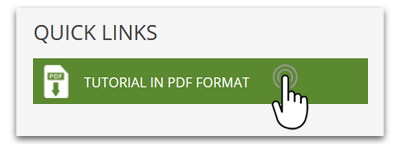
To download the Enginius tutorial in pdf format: (1) Follow the link below. It will open an example data set, then (2) Click on the link in the upper-left corner of the screen.
Frequently asked questions
Many companies specialize in estimating these probabilities based on experience or benchmarking studies. The values provided by default in Enginius (0% 0% 0% 20% 50%) constitute averages that are probably acceptable guesses.
One thing is certain: people often overestimate how certain they are to buy a product or service. This is the reason why only the top 2 choices are usually associated with purchase probabilities above 0%, and why even the ‘Definitely Will Buy’ answer is rarely associated with a probability above 65%.
Unfortunately, you cannot.
The Gabor-Granger method, and the specific response function implemented in Enginius, is pretty good at interpolating between price points, but cannot be used reliably to extrapolate outside the tested price range.
If the optimal price solution seems to be above the highest price point tested in the survey, the best strategy is to collect another data set with a wider price range.




